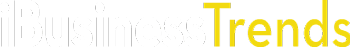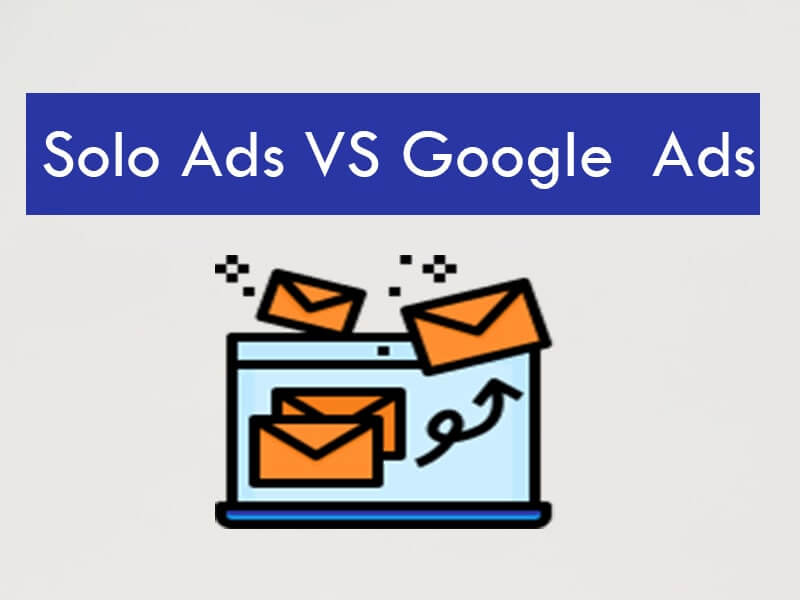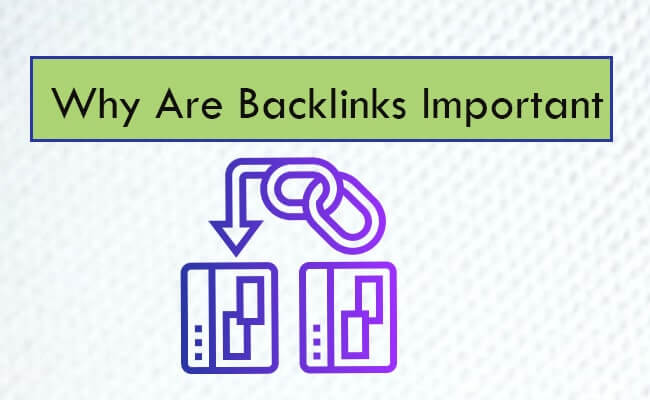To do Amazon Affiliate Marketing on Pinterest, create a Pinterest business account and join Amazon’s Affiliate Program. Then, create visually appealing pins with affiliate links and optimize your boards and pins for search engine optimization (SEO) to drive traffic and earn commissions.
Pinterest and Amazon Affiliate Marketing are two powerful platforms that, when combined, can create a lucrative income stream. With Pinterest’s visual appeal and Amazon’s vast product selection, it’s no wonder that many marketers are leveraging this partnership. By strategically utilizing Pinterest’s features and optimizing pins for SEO, you can drive targeted traffic to your affiliate links and earn commissions from Amazon.
In this guide, we will explore the step-by-step process of how to effectively do Amazon Affiliate Marketing on Pinterest. So, let’s dive in and discover how you can maximize your earnings through this dynamic combination.

Credit: www.hudsondesigncompany.com
Setting Up Your Amazon Affiliate Account
If you’re interested in earning money through affiliate marketing, Amazon’s Affiliate Program is a popular choice. With millions of products available, it’s a great platform to promote and earn commissions. In this section, we’ll guide you through the process of setting up your Amazon Affiliate Account.
Creating An Account
Creating an Amazon Affiliate Account is a straightforward process. Follow these steps:
- Visit https://affiliate-program.amazon.com/ to get started.
- Click on the “Join Now for Free” button.
- Sign in with your existing Amazon account or create a new one.
- Fill in your account information, including your name, email, and website address.
- Provide your phone number and select your preferred method of payment.
- Read and accept the terms and conditions, and then click on the “Finish” button.
Navigating The Dashboard
Once you’ve created your Amazon Affiliate Account, you’ll be directed to the dashboard. The dashboard is your central hub for managing your affiliate activities. Here’s how to navigate it:
- Log in to your Amazon Affiliate Account using your credentials.
- On the main dashboard, you’ll find an overview of your earnings, clicks, and conversion rates.
- Explore the different tabs and sections to access valuable information and tools.
- Use the “Product Linking” tab to generate affiliate links for specific products.
- Under the “Reports” tab, you can track your performance, including clicks, orders, and earnings.
- Make use of the “Banners” tab to find and customize attractive banners to promote on your website or Pinterest.
Now that you’ve successfully set up your Amazon Affiliate Account and familiarized yourself with the dashboard, you’re ready to start monetizing your Pinterest account through affiliate marketing. Stay tuned for the next section, where we’ll delve into the strategies for effectively promoting Amazon products on Pinterest.
Creating Your Pinterest Account
Creating a Pinterest account is the first step to start Amazon affiliate marketing on Pinterest. Once you have set up your account, you can create boards, add pins, and start promoting Amazon products through your affiliate links. Make sure to optimize your profile and pins with relevant keywords to improve visibility and drive traffic to your website.
Optimizing Your Profile
Creating your Pinterest account is the first step towards successful Amazon affiliate marketing on the platform. To get started, you need to optimize your profile to attract the right audience. Here’s how you can do it: 1. Choose a descriptive and keyword-rich username that reflects your niche. For example, if you’re focusing on home decor products, consider a username like “TheDecorGuru” or “HomeStyleInspo.” 2. Craft a compelling bio that clearly communicates what your Pinterest account is about. Include relevant keywords and phrases related to your niche to make it easier for users to find you. 3. Add your website URL to your profile. This will drive traffic to your website and increase the chances of conversions. 4. Upload a high-quality profile picture that represents your brand or niche. This will help users recognize your account and build trust. 5. Enable Pinterest’s “Search Privacy” feature to ensure that your account is discoverable by search engines. This will help improve your visibility and attract more organic traffic.Creating Boards And Pins
Once your profile is optimized, it’s time to create boards and pins that align with your Amazon affiliate marketing strategy. Follow these steps to make the most out of your Pinterest account: 1. Research popular keywords and trends in your niche. Use these insights to create boards that are in high demand. For example, if you’re in the fitness niche, you could create boards like “Workout Routines,” “Healthy Recipes,” or “Fitness Gear.” 2. Choose eye-catching cover images for your boards. These images should be visually appealing and representative of the content within the board. Use high-quality images that will capture the attention of users as they scroll through their feeds. 3. Add relevant and descriptive titles to your boards. Incorporate keywords to optimize your boards for search engines. This will increase the chances of your boards appearing in relevant search results. 4. When creating pins, use compelling images that stand out. These images should be visually appealing and relevant to the product you are promoting. Make sure to add engaging and keyword-rich descriptions to accompany each pin. 5. Consider using Rich Pins, a feature that allows you to provide additional information about your pins, such as pricing, availability, and product details. This can increase the chances of users clicking on your pins and making a purchase through your affiliate link. By optimizing your profile and creating boards and pins that resonate with your target audience, you can leverage the power of Pinterest to drive traffic and generate affiliate sales through Amazon.Building Your Affiliate Marketing Strategy
Amazon Affiliate Marketing on Pinterest can be a lucrative way to make money. However, building a solid affiliate marketing strategy is essential to your success. In this post, we will cover the key steps you need to take to create a successful Amazon Affiliate Marketing strategy on Pinterest.
Choosing Your Niche
Choosing a niche is the first step to building a successful Amazon Affiliate Marketing strategy. Your niche should be something that you are passionate about and have knowledge in. It should also be a niche with a large audience that is interested in purchasing products.
When choosing your niche, consider the following:
- Your interests and passions
- Market demand for the niche
- The competition in the niche
Once you have chosen your niche, you can begin the process of finding products to promote.
Finding Products To Promote
After choosing your niche, the next step is to find products to promote on Amazon. You can use the Amazon Associates program to search for products that fit your niche and have a high commission rate.
When searching for products to promote, consider the following:
- Product relevance to your niche
- Product quality and customer reviews
- Commission rate
Once you have found products to promote, you can begin creating your Pinterest boards and pins to showcase these products to your audience.
By following these steps, you can build a successful Amazon Affiliate Marketing strategy on Pinterest that can generate significant income for you over time. Remember to stay consistent, engage with your audience, and track your results to continually improve your strategy.
Promoting Amazon Products On Pinterest
Promoting Amazon products on Pinterest can be a lucrative way to earn affiliate commissions. With its visually appealing platform, Pinterest is an ideal medium for showcasing Amazon products and reaching potential buyers. In this blog post, we will explore effective strategies for promoting Amazon products on Pinterest, focusing on creating product pins and joining group boards.
Creating Product Pins
When creating product pins for Amazon affiliate marketing on Pinterest, it’s crucial to focus on captivating visuals and compelling descriptions. Use high-quality images that highlight the features and benefits of the products. Ensure that the product is the main focus of the pin, with minimal distractions in the background. Craft keyword-rich descriptions that provide valuable information about the product while also incorporating relevant hashtags to increase discoverability.
Joining Group Boards
Joining group boards is a strategic way to expand the reach of your Amazon affiliate marketing efforts on Pinterest. Look for relevant group boards with a significant number of followers and active engagement. Participate in the community by sharing valuable content, engaging with other members, and following the board’s guidelines. This can help increase the visibility of your product pins and drive traffic to your affiliate links.
Measuring Success And Optimizing For Better Results
Measuring success and optimizing for better results is crucial when it comes to Amazon affiliate marketing on Pinterest. By tracking your performance and making adjustments, you can ensure that your efforts yield the best possible outcomes.
Tracking Your Performance
Tracking the performance of your Amazon affiliate marketing efforts on Pinterest is essential for understanding what is working and what needs improvement. Utilize Pinterest analytics to monitor the engagement, clicks, and conversions generated by your affiliate links. Pay attention to popular pins, click-through rates, and the performance of different product categories. This data will provide valuable insights into the effectiveness of your affiliate marketing strategy.
Making Adjustments
Based on the insights gained from tracking your performance, it’s important to make adjustments to optimize your results. Consider experimenting with different pin designs, product categories, and keyword targeting to see what resonates best with your audience. Additionally, refine your content and pin descriptions to enhance their appeal and relevance. Regularly reviewing and adapting your approach will help you continuously improve your Amazon affiliate marketing on Pinterest.

Credit: www.pinterest.com

Credit: www.isabeltalens.com
Frequently Asked Questions
Can You Use Pinterest For Amazon Affiliate?
Yes, you can use Pinterest for Amazon affiliate. Pinterest can be a valuable platform to promote Amazon affiliate products through visually appealing pins and link them directly to your affiliate links. It’s a great way to drive traffic and earn commissions from Amazon sales.
How Much Do Amazon Affiliates Make?
Amazon affiliates can earn varying amounts, depending on factors like product category and commission rates. Some affiliates make a few dollars per month, while others earn thousands. Success is determined by factors like website traffic, niche selection, and marketing strategies.
How To Post Affiliate Links On Pinterest Without Getting Banned?
To post affiliate links on Pinterest without getting banned, follow these guidelines: 1) Disclose that the link is an affiliate link. 2) Only promote products and services that align with Pinterest’s policies. 3) Use high-quality images and descriptions. 4) Avoid spamming or over-promoting.
5) Stay up-to-date with Pinterest’s policies and guidelines.
How To Start An Amazon Affiliate?
To start an Amazon affiliate, sign up for the Amazon Associates program. Create a website or blog, and choose relevant products to promote. Share affiliate links on your platform, and drive traffic to earn commissions. Comply with Amazon’s guidelines and regulations for affiliate marketing.
How Can I Start Amazon Affiliate Marketing On Pinterest?
To start Amazon affiliate marketing on Pinterest, create a business account and join the Amazon Associates program. Then, share relevant products on your boards.
Conclusion
To sum it up, Amazon affiliate marketing on Pinterest can be a highly effective way to earn passive income. By following the tips and strategies outlined in this post, you can create visually appealing pins, optimize your boards, and attract targeted traffic to your affiliate links.
Remember to always disclose your affiliate relationships and focus on providing value to your audience. With consistent effort and a bit of creativity, you can turn your Pinterest account into a profitable affiliate marketing platform. Happy pinning!