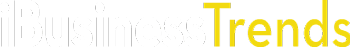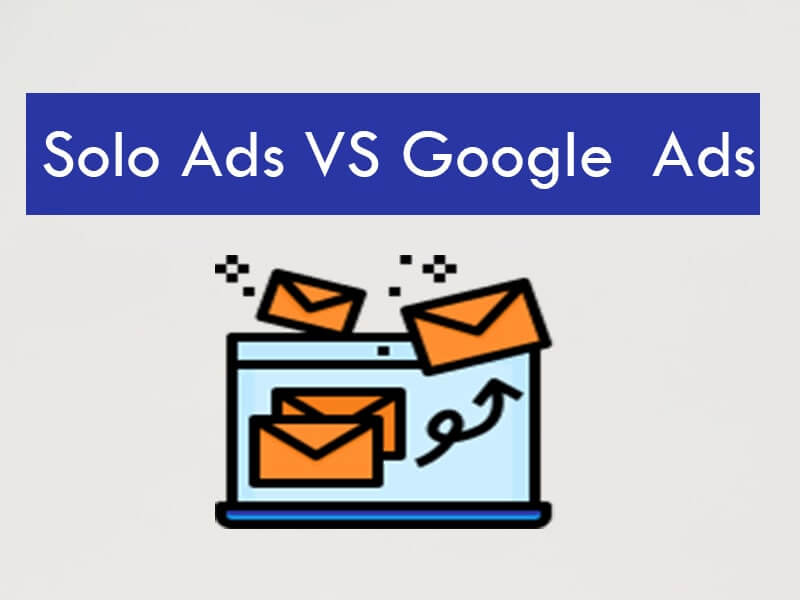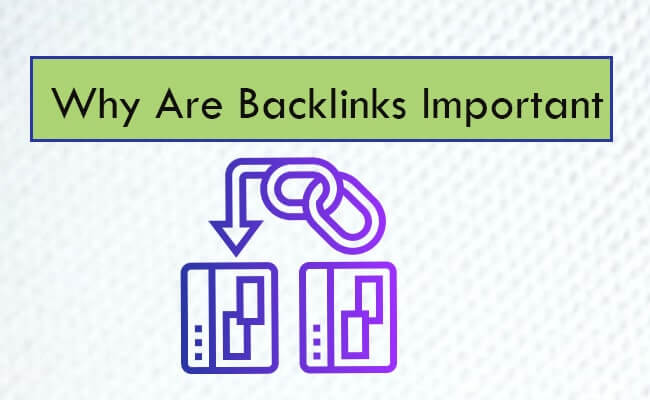To close an M1 Finance account, contact their customer support and follow their account closure procedure. Ensure you withdraw all funds before requesting account closure.
M1 Finance, a modern financial platform, offers users the ability to invest, borrow, and bank seamlessly. The closure of an account with M1 Finance is a straightforward process that requires careful attention to ensure all financial assets are properly withdrawn and any recurring transactions are halted.
Individuals may seek to close their accounts for various reasons, ranging from consolidating finances to changing investment strategies. It’s essential to review your investments and consult with a financial advisor if necessary before taking the step to close your account, guaranteeing a clear understanding of the potential implications on your financial landscape. With a user-friendly interface and a dedicated support team, M1 Finance aims to facilitate a smooth transition for users opting to end their investment journey with the platform.
Introduction To M1 Finance Account Closure
Deciding to close an M1 Finance account is a big step. Many users might decide to bid farewell to their investment journey with M1 for various reasons, such as consolidating finances or changing investment strategies. Understand the necessary steps and what to expect ensures a smooth and hassle-free process. Let’s dive into how to approach the account closure and navigate the path ahead.
The Decision To Close Your M1 Finance Account
Before proceeding, review all positions and consider the impact of account closure. Ensure all investments align with financial goals—whether that means transferring stocks or withdrawing funds. Carefully weigh the decision, as it closes the door to M1’s unique investment features and finance management tools.
What To Expect During The Process
- Sell Securities: All positions must be liquidated. This translates to selling any stocks and funds held in the account.
- Settle Funds: After the sale, there’s a mandatory settlement period. Typically, this takes between 2 to 3 business days.
- Withdraw Funds: Post-settlement, withdraw the available balance to a linked bank account.
- Contact Support: Reach out to M1 Finance customer support to request account closure. They will guide through final steps.
Bearing in mind these crucial details, embark on the account closure with confidence. The process may take a few days to complete, so plan accordingly.

Credit: www.reddit.com
Pre-closure Considerations
Before closing an M1 Finance account, understanding certain factors is crucial. These factors ensure a smooth transition. Let’s explore them.
Evaluating Your Investment Goals And Options
Review current investments to align with long-term objectives. Are you changing strategies? Review and compare M1 Finance with alternatives. Benefits and drawbacks need consideration.
Consider other investment platforms. Will they meet your needs better? Here’s what to check:
- Fees and charges
- Investment choices
- Customer service
- Platform usability
Making an informed decision matters. Choose the best option for your goals. Seek advice from experts if needed.
Potential Financial And Tax Implications
Understand the financial impact of account closure. Selling investments can trigger taxes. Know the consequences before selling.
Look at the following tax considerations:
| Parameter | Detail |
|---|---|
| Capital Gains | Sale of investments may incur capital gains taxes. |
| Withdrawal Penalties | Early withdrawal from retirement accounts may lead to penalties. |
| Tax Loss Harvesting | Consider harvesting tax losses to offset gains. |
Plan for tax implications. Consult with a tax advisor to reduce surprises.
Your finances must stay on track. Closing your M1 Finance account should not derail financial stability.
Backing Up Account Data
Before saying goodbye to your M1 Finance account, it’s smart to keep a copy of your data. This data holds your financial story. It’s your proof of investments and decisions. It’s easy to do and super important. Let’s walk through the steps to secure your records before closing your account.
How To Export Your M1 Finance Account Statements
Gathering your M1 Finance statements is your first move. Follow these steps:
- Login to your M1 Finance account online.
- Navigate to the ‘Documents’ section.
- Look for ‘Statements’ and choose the time frame you need.
- Click ‘Download’ next to the statements to save them.
Save these files on your computer, or better yet, keep them in cloud storage. This way, you have access to them anytime, anywhere. Secure with a backup to avoid data loss.
Keeping Records Of Your Investment Performance
Your investment performance tells you if you made money. You need this for taxes and future planning. Here’s how to keep this information safe:
- Print a hard copy: Physical records ensure you have a backup if digital files get lost.
- Store in multiple places: Keep digital files in several locations like your computer, an external drive, and cloud storage.
- Organize your files: Sort your records by date or investment type. This makes finding information fast and easy.
Even after your account is closed, these records show your journey. They help in recalling past investments and guiding future choices. Make sure they’re easy to get to for times you’ll need them.
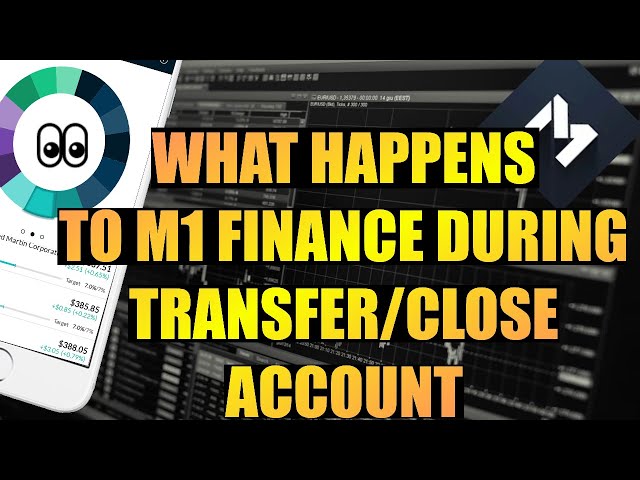
Credit: m.youtube.com
Initiating The Closure Process
Deciding to close your M1 Finance account marks a significant step. Whether you’re consolidating your investments or shifting your financial strategies, it’s vital to follow the proper process to ensure a smooth closure. To help you along, this guide lays out the essential steps you need to take when you’ve decided to part ways with M1 Finance.
Contacting M1 Finance Customer Support
First, reach out to customer support. M1 Finance’s dedicated team can guide you through the process and answer any queries.
- Visit the official M1 Finance website.
- Navigate to the ‘Contact Us’ section.
- Choose your preferred method to get in touch.
- Communicate your desire to close the account.
Customer support may ask questions to ensure your decision is informed. Be ready to provide necessary identification to confirm account ownership.
Steps To Follow On The M1 Finance Platform
While customer support can initiate the process, you must complete certain steps on the platform.
- Log in to your M1 Finance account.
- Withdraw your funds from all investing accounts.
- Ensure your account balance is $0.00 before proceeding.
- Access the Settings or Account Management area.
- Locate the ‘Close Account’ option and select it.
Once you trigger the closure, M1 Finance will handle the rest. Remember to screenshot or print statements for your records!
Handling Remaining Funds
Before closing an M1 Finance account, managing remaining funds is critical. Two main methods ensure your money stays in your control.
Liquidating Your Investments Before Closure
Selling your investments is the first step. It turns your assets into cash.
- Login to M1 Finance and visit your dashboard.
- Select the ‘Portfolio’ tab to view your investments.
- Click on each investment and choose ‘Sell’.
- Enter the amount or percentage to liquidate.
- Confirm the sale. Trades occur during the next trade window.
Wait for settlements, which may take several days. Once settled, cash remains in your account.
Transferring Your Balance To Another Account
Prefer keeping your investments? Transfer them to a new broker.
- Choose a new brokerage firm. Ensure it accepts transfers.
- Open an account with them. Fill in necessary details carefully.
- Initiate a transfer request from the new account.
- Provide M1 Finance account details to them. They handle the rest.
This transfer process, known as ACAT (Automated Customer Account Transfer Service), allows the movement of your assets without selling them. Transfer time may vary, typically between 5 to 7 business days.
| Step | Action | Expected Duration |
|---|---|---|
| 1 | Choose new broker | Immediate |
| 2 | Open new account | 1-3 Days |
| 3 | Request transfer | 5-7 Days |
After completing these steps, you’re set to close your M1 Finance account. Remember to download or print any important documents for your records.
After Closing Your M1 Finance Account
Deciding to close your M1 Finance account is a big step. This transition means ensuring everything finishes smoothly. Once all funds transfer out and closure is confirmed, it’s vital to stay alert. The process is not complete until you’ve tied up every loose end.
Finalizing The Closure And Receiving Confirmation
After submitting your request to close your M1 Finance account, you’ll want to finalize. This means checking for a closure confirmation. Let’s look at what you should expect:
- Email verification – M1 Finance will send an email. This email confirms they received your closure request.
- Account review – They will make sure your account has no balance and all positions are closed.
- Official confirmation – Another email will arrive. This one says your account is now closed.
Keep copies of all confirmations. You may need these documents in the future.
Monitoring For Any Unexpected Post-closure Activity
Even after a confirmed closure, unexpected activity could happen. To avoid surprises, take these steps:
- Review statements – Check your last M1 Finance statement. Ensure all funds are accounted for.
- Watch your email – Look out for any messages from M1 Finance. If emails arrive, address them immediately.
- Check your bank – Verify the transfer of funds to your bank account was successful.
Active monitoring for a few weeks is wise. This ensures no overlooked activities or fees.

Credit: www.reddit.com
Frequently Asked Questions For How To Close M1 Finance Account
How Much Does It Cost To Close An M1 Account?
Closing an M1 account is free of charge. There are no fees for account closure.
How Do I Cash Out My M1 Account?
To cash out your M1 account, log in, tap ‘Spend’, and select ‘Transfer Money’. Choose the amount and destination account for withdrawal. Confirm and submit your request.
What Is The Withdrawal Fee For M1 Finance?
M1 Finance does not charge a fee for withdrawing funds from an investment account. Withdrawals are free of charge.
How Long Does It Take To Get Money Out Of M1 Finance?
Withdrawals from M1 Finance typically process within 3-5 business days. The exact timing can depend on your bank’s processing times.
Can I Close My M1 Finance Account Online?
Yes, you can close your account through the M1 Finance mobile app or by contacting their customer support online.
Conclusion
Wrapping up, closing your M1 Finance account is straightforward with the right steps. Always double-check for any remaining balances or stocks to transfer. Remember, it’s important to consider the potential impact on your investment strategy. Taking action now ensures a tidy financial path forward.
Ready to move on? Your next financial venture awaits!